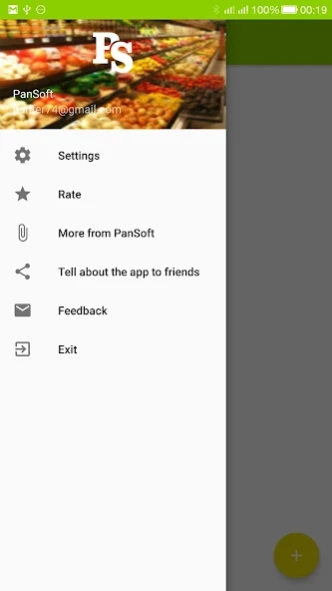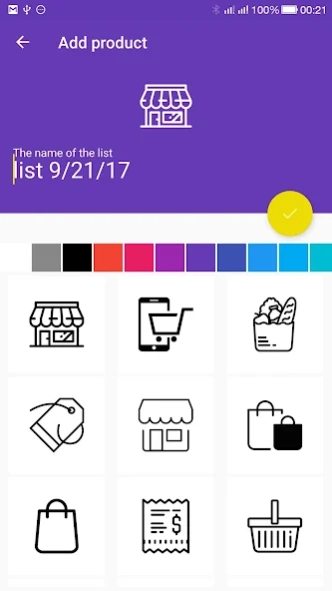Quick Shopping List 1.2
Free Version
Publisher Description
Quick Shopping List - Quickly create a shopping list and any other lists
Every day each of us goes to the store, and many even several times. And has it ever happened with you that after coming home from the store, you will find that I bought is not what was originally planned. All because you went to the store
no drawn up a shopping list. Compiling a shopping list, even the most basic, will give you significant savings of money, time and nerves. Scientists found that making a shopping list will allow you to save up to 40-50%
their monthly budget. This is intended to help app - quick shopping list.
Creating the app - a Quick shopping list, we've aimed to make compiling a shopping list simple and easy. Compose your shopping list in a few clicks. Add products to cart and removing from it is
natural gestures (swipe left or right). You can enter data using the keyboard or voice input. To speed data entry, all entered product names stored in the database,
and then are available when you enter. Of course, you can send your shopping list to family or friends if you yourself are too lazy to go to the store. You can send the whole shopping list
or just the fact that you forgot to buy, or already bought, or marked products. You can also use our app, not only for its intended purpose - making a shopping list, but to compile any list.
In application settings you can specify to hide zero values. The application interface is made in the style material design, so working with the app is not only convenient, but nice. Different kinds of animations, original design and colors that distinguish our app from the hundreds of other
the shopping lists. Hope you enjoy our app and you use it constantly. Good luck.
About Quick Shopping List
Quick Shopping List is a free app for Android published in the Personal Interest list of apps, part of Home & Hobby.
The company that develops Quick Shopping List is Aleksey Panferov. The latest version released by its developer is 1.2.
To install Quick Shopping List on your Android device, just click the green Continue To App button above to start the installation process. The app is listed on our website since 2023-08-31 and was downloaded 2 times. We have already checked if the download link is safe, however for your own protection we recommend that you scan the downloaded app with your antivirus. Your antivirus may detect the Quick Shopping List as malware as malware if the download link to com.pansoft.shopinglist is broken.
How to install Quick Shopping List on your Android device:
- Click on the Continue To App button on our website. This will redirect you to Google Play.
- Once the Quick Shopping List is shown in the Google Play listing of your Android device, you can start its download and installation. Tap on the Install button located below the search bar and to the right of the app icon.
- A pop-up window with the permissions required by Quick Shopping List will be shown. Click on Accept to continue the process.
- Quick Shopping List will be downloaded onto your device, displaying a progress. Once the download completes, the installation will start and you'll get a notification after the installation is finished.